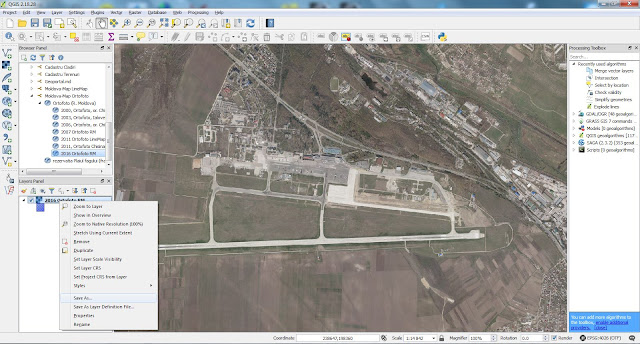Иногда очень хочется сохранить WMS того-же ортофото в виде файла с геопривязкой на всякий случай.
С qGIS сделать это довольно легко
- Создаем или открываем проект, устанавливаем СК MR99. Добавляем например ортофото
- Масштабируем окно карты чтобы оно охватывало полностью интересующую вас зону. Правый клик на слое WMS, далее Save As
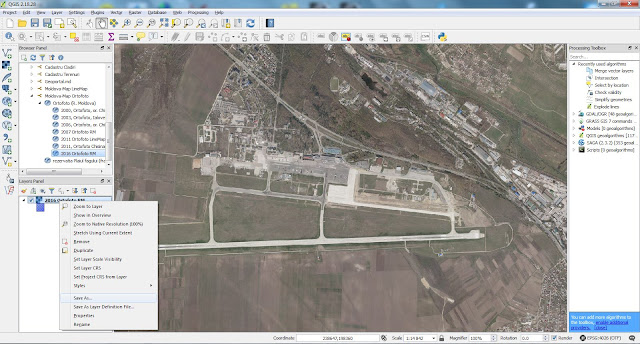
- Появляется окно Save raster layer as
Устанавливаем следующие опции
- Убираем галочку Create VRT
- Save as - указываем путь и даем название файлу
- CRS - EPSG4026
- Extent - нажимаем Map view extent, иначе будет создаваться растр на весь охват слоя WMS
- Resolution - это размер пикселя в единицах карты - метрах. Если вы планируете использовать растр как подложку для печати например масштаба 1:2000, тогда 0.5м пиксель вполне достаточен. У ортофото 2016 размер пикселя 0.2м
- Create Options - High compression. Далее нажимаем "+" и пишем в колонке Name - tfw, а в колонке Value - yes
Если будет ругаться "Cannot validate creation options" - не расстраивайтесь, жмите Close
Должно появиться окошко сохранения растра - чем больший охват захотелось и чем меньше разрешение, тем дольше будет сохранение. Терпение - величайшее из добродетелей.
Поглядим что получилось - файл размером 88МБ
Вот с такими пикселями